The Boss RC-300 is a powerful loop station designed for musicians to create and manipulate audio loops in real-time. It offers three tracks, 99 phrase memories, and versatile inputs for guitar, vocals, and external devices. With built-in effects, customizable settings, and MIDI synchronization, it enhances live performances and studio recordings, making it a versatile tool for artists.
1.1 What is the Boss RC-300?
The Boss RC-300 is a professional-grade loop station pedal designed for musicians to record, overdub, and playback audio phrases in real-time. It supports up to three tracks and 99 phrase memories, offering extensive creative control. With guitar, vocal, and auxiliary inputs, it caters to diverse performances. Its intuitive design and robust features make it an essential tool for live performances and studio recordings, enabling artists to craft layered and dynamic soundscapes effortlessly.
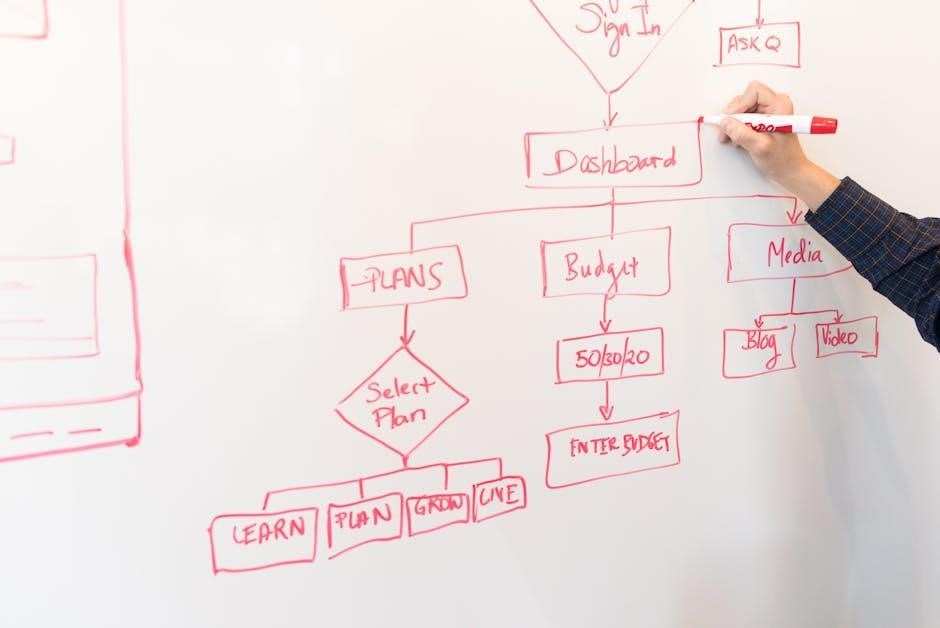
1.2 History and Evolution of the Boss RC-300
The Boss RC-300, released in 2012, represents a milestone in Boss’s loop station series, building on the legacy of its predecessors like the RC-50 and RC-30. It introduced enhanced features such as three-track recording, expanded phrase memory, and improved effects. Designed with musician feedback in mind, the RC-300 became a favorite among performers for its reliability and versatility, significantly impacting live and studio applications with its advanced looping capabilities and intuitive design.
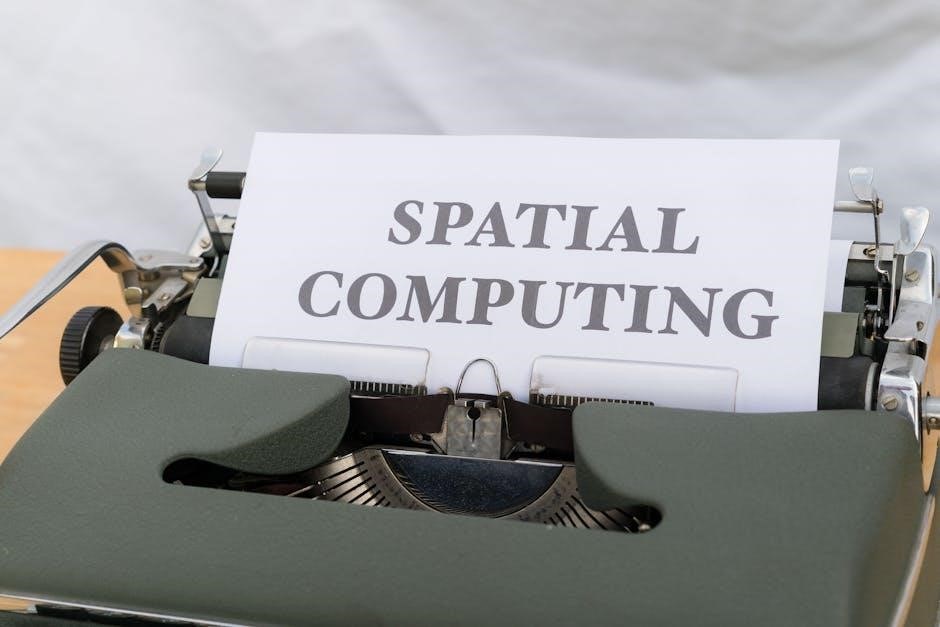
Main Features of the Boss RC-300
The Boss RC-300 offers three-track recording, 99 phrase memories, and real-time effects. It supports guitar, mic, and aux inputs, with USB connectivity for audio transfer. MIDI sync and customizable pedal functions enhance its versatility, making it a robust tool for creating complex loops and performances seamlessly. Its durability and user-friendly interface ensure reliable operation for both live gigs and studio sessions, catering to diverse musical needs effectively.
2.1 Overview of the Loop Station
The Boss RC-300 Loop Station is a pedal-type recorder enabling real-time audio looping for guitar, vocals, or external sources. It features three independent tracks, allowing musicians to layer sounds and create intricate performances. With 99 phrase memories and up to three hours of recording time, it offers ample storage for diverse musical ideas. The device supports synchronization with rhythms and MIDI, making it a versatile tool for both live performances and studio use.
2.2 Key Specifications and Capabilities
The Boss RC-300 features 16-bit, 44.1 kHz audio quality, three tracks, and 99 phrase memories. It supports up to three hours of recording and includes MIDI synchronization. The device offers multiple inputs, including guitar, mic, and AUX, allowing for diverse sound sources. It also includes USB connectivity for easy file transfer and built-in effects for enhancing loops. Its robust design and intuitive controls make it a reliable choice for musicians seeking advanced looping capabilities.
2.3 Built-in Effects and Editing Options
The Boss RC-300 includes a variety of built-in effects, such as flanger, phaser, and reverb, to enhance your loops. These effects can be applied in real-time for dynamic performances. The device also offers editing options, allowing you to customize effect levels, tempo, and playback methods. Additionally, the EXP pedal provides external control for effects and playback. These features enable detailed sound shaping and customization, giving musicians the flexibility to create unique and engaging performances.

Getting Started with the Boss RC-300
Start by unboxing and setting up the RC-300, connecting it to your system, and powering it on. Familiarize yourself with basic operations like recording, overdubbing, and playback, ensuring a smooth initial experience.
3.1 Unboxing and Initial Setup
Unbox the Boss RC-300 carefully, ensuring all components like the power adapter, USB cable, and user manual are included. Connect the power adapter, plug in your guitar or microphone, and ensure the device is properly powered on. Familiarize yourself with the top panel controls and rear panel connections. For initial setup, connect to your computer via USB for potential updates or backups. Ensure MIDI synchronization is enabled if using external devices, and review the manual for customization options to optimize your experience.
3.2 Connecting the Device to Your System
Connect your guitar to the INST input using a standard cable. For vocals, use the MIC input with an XLR cable. The AUX IN jack allows connection of external audio sources. Use a USB cable to link the RC-300 to your computer for file transfers and updates. Connect MAIN OUTPUT jacks to your mixer or sound system for live performances. Utilize MIDI ports for synchronization with other MIDI devices. Ensure proper ejection procedures on Mac by dragging the icon to the trash. Regularly save settings to prevent data loss during power off.
3.3 Powering On and Basic Operation
Power on the RC-300 using the AC adapter or batteries for portability. Press and hold the power switch until the blue indicator lights up. The AUTO OFF feature turns the unit off after 10 hours of inactivity. Disable this in settings if needed. Use the pedals to record, overdub, and play back loops. The MASTER LEVEL knob adjusts overall volume. Familiarize yourself with basic functions to start creating loops and layering sounds seamlessly during performances or practice sessions.

Recording and Playback Techniques
The RC-300 enables real-time recording and playback, allowing musicians to layer sounds and create intricate loops. Overdubbing and rhythm syncing enhance creative possibilities for live performances and compositions.
4.1 Understanding Overdubbing and Layering
Overdubbing on the RC-300 allows musicians to add new layers of sound to existing loops, enhancing creativity. Layering enables building complex tracks by stacking multiple recordings. The device supports real-time adjustments, ensuring seamless integration of each layer. This feature is ideal for crafting intricate performances or refining compositions during practice, making it a powerful tool for both live and studio applications.
4.2 Syncing with Rhythms and Tempo
The RC-300 allows precise synchronization with rhythms and tempo, enhancing recording accuracy. Musicians can set a specific tempo or use built-in rhythms to guide their recordings. MIDI synchronization enables the RC-300 to align with other MIDI-compatible devices, ensuring seamless timing. This feature is ideal for maintaining consistent playback and recording, making it a valuable tool for both live performances and studio sessions. Accurate tempo control ensures professional-quality results every time.
4.3 Managing Phrase Memories
The RC-300 offers robust management of phrase memories, allowing up to 99 memories for storing loops. Each memory can hold up to three hours of audio, providing ample space for creative exploration. Users can easily save, copy, and delete phrase memories, ensuring efficient organization. Additionally, the ability to exchange memories and import/export WAV files via USB enhances workflow flexibility, making it simple to manage and transfer loops between performances and projects.

Advanced Features and Customization
The RC-300 offers MIDI synchronization, customizable pedal functions, and detailed system settings, allowing users to tailor the device to their unique performance needs and preferences.
5.1 MIDI Synchronization
MIDI synchronization allows the RC-300 to connect with external MIDI devices, ensuring seamless tempo and playback alignment. This feature enables synchronized performance with other MIDI-compatible gear, enhancing live shows and studio workflows. By linking multiple RC-300 units or other MIDI devices, musicians can achieve precise timing and control over their audio loops and effects, expanding creative possibilities for complex musical arrangements and performances.
5.2 Assigning Pedal Functions
The RC-300 allows for customizable pedal functions, enabling users to tailor controls to their performance needs. Each pedal can be assigned to specific functions like track selection, loop effects, or playback control. Additionally, external controllers such as expression pedals or footswitches can be connected to expand functionality. These assignments can be saved per phrase memory, ensuring seamless integration into various performances and enhancing the overall versatility of the device for live and studio use.
5.3 System Settings and Customization
The RC-300 offers extensive system settings for personalized use, including Auto Off timing, USB audio preferences, and backup options. Users can save custom configurations to prevent data loss when powering off. The device also supports phrase memory exchanges and system-wide preferences, ensuring tailored functionality. These settings enhance workflow and adapt the RC-300 to individual performance styles, making it a flexible tool for both live and studio applications.

Technical Specifications
The Boss RC-300 features a 16-bit, 44.1 kHz audio format, with WAV file support. It includes MIDI connectors, USB connectivity, and input options for guitar, mic, and aux devices. The unit measures 490 x 330 x 80 mm, weighing 3.9 kg, ensuring durability and portability for professional use.
6.1 Audio Format and Quality
The Boss RC-300 supports high-quality audio with a 16-bit resolution and 44.1 kHz sampling rate, ensuring clear and professional sound. It records and plays back WAV files in stereo format, offering excellent fidelity for both live performances and studio use. The device features multiple inputs, including guitar, microphone, and auxiliary, allowing for versatile audio capture. Its robust audio processing capabilities enable seamless layering and real-time playback, making it ideal for musicians seeking precise control over their sound.
6.2 Connectivity Options
The Boss RC-300 offers comprehensive connectivity, featuring MIDI IN/OUT/THRU ports for synchronization with external devices. It includes USB for easy computer integration, enabling audio transfer and MIDI control. Additional inputs include INST, MIC, and AUX, accommodating guitars, microphones, and external audio sources. The SUB OUTPUT jacks allow connection to mixers or other equipment, while a dedicated EXP pedal input enhances control options, ensuring versatile integration into any setup.

6.3 Physical Dimensions and Build
The Boss RC-300 is built with durability and portability in mind, featuring high-quality materials for reliable performance. Its compact design fits seamlessly into pedalboards or studio setups. The unit is powered by an AC adapter or batteries, ensuring flexibility for both live and mobile use. With a robust chassis and intuitive layout, the RC-300 is designed to withstand rigorous performance demands while maintaining ease of operation for musicians.

Troubleshooting and Maintenance
Common issues like audio glitches or connectivity problems can often be resolved by restarting the RC-300 or checking cable connections. Regularly updating firmware ensures optimal performance and fixes bugs. Cleaning the pedals and exterior with a soft cloth prevents dust buildup, maintaining reliability. For persistent problems, refer to the official manual or contact Boss support for assistance.
7.1 Common Issues and Solutions
Common issues with the Boss RC-300 include audio glitches, connectivity problems, and data loss. Ensure cables are secure and firmware is updated. If data loss occurs, restore from backups. The Auto Off feature may cause unexpected shutdowns; disable it in settings. Regularly clean pedals and connections to prevent dust buildup. For persistent issues, consult the manual or contact Boss support. Always save settings before power off to avoid losing configurations.
7.2 Updating Firmware
To update the Boss RC-300 firmware, connect the device to your computer via USB and download the latest firmware from the official Boss website. Copy the firmware file to the BOSS_RC-300 drive. The device will automatically detect the update and prompt you to follow on-screen instructions. Do not disconnect the device or turn it off during the update. Once complete, restart the RC-300 to ensure the new firmware is properly installed.
7.3 Cleaning and Maintaining the Device
Regularly clean the Boss RC-300 with a soft, dry cloth to prevent dust buildup. Avoid harsh chemicals or liquids, as they may damage the finish or electronics. Use a soft brush or cotton swab to gently clean the pedals and inputs. Store the device in a cool, dry place, away from direct sunlight. For long-term storage, disconnect all cables and avoid extreme temperature changes to ensure optimal performance and longevity of the unit.

Resources and Support
Explore the official BOSS RC-300 manuals, software updates, and community forums for comprehensive support and troubleshooting. These resources ensure optimal use and keep your device up-to-date with the latest features and fixes.
8.1 Official Manuals and Guides
The BOSS RC-300 is supported by comprehensive official manuals, including the Owners Manual and Training Manual. These guides provide detailed instructions for operation, customization, and troubleshooting. Available in English, they can be downloaded from BOSS’s official website or platforms like ManualsLib. The manuals cover topics like panel descriptions, basic editing procedures, and advanced features like MIDI synchronization. They are essential resources for both beginners and experienced users, ensuring optimal use of the RC-300’s powerful looping and effects capabilities.
8.2 Software Updates
BOSS regularly releases software updates for the RC-300 to enhance functionality and fix issues. Users can download the latest firmware from BOSS’s official website. Updates often improve performance, add new features, or expand compatibility. To update, connect the RC-300 to a computer via USB and follow the instructions in the Owners Manual. Regular updates ensure optimal performance and access to the latest features, keeping the device at its best for musicians and producers.
8.3 Community Forums and Tutorials
Active community forums and tutorials provide invaluable support for Boss RC-300 users. Official BOSS forums and third-party sites offer tips, troubleshooting, and creative ideas. Video tutorials on platforms like YouTube and written guides on music gear websites help users master the RC-300’s features. These resources cover everything from basic operation to advanced techniques, fostering a collaborative environment for musicians to share knowledge and enhance their looping skills.