The Bunn CW Series offers versatile and efficient coffee brewing solutions, ideal for commercial environments. Its convertible design supports both pour-over and automatic brewing, ensuring high-volume output with minimal downtime.
Overview of the Bunn CW Series Coffee Makers
The Bunn CW Series coffee makers are designed for high-volume commercial use, offering versatile brewing options. Models like the CW15-APS and CWTF15-APS provide pour-over and automatic brewing, ensuring efficient coffee production. Built for durability, these machines feature stainless steel construction and advanced water heating systems. They are ideal for restaurants, cafes, and offices, delivering consistent performance and ease of use for demanding environments.
Importance of the Instruction Manual
The instruction manual is essential for optimal use of the Bunn CW Series. It provides detailed guidance on installation, operation, and maintenance, ensuring safety and efficiency. Users can troubleshoot common issues and understand warranty processes. The manual also offers tips for maximizing the lifespan of the coffee maker, making it a crucial resource for both new and experienced users alike.

Key Features of the Bunn CW Series
The Bunn CW Series offers convertible brewing options, high-capacity efficiency, and durable construction. It supports both pour-over and automatic modes, making it ideal for commercial settings with heavy demand.
Convertible Brewing Options (Pour-Over and Automatic)
The Bunn CW Series features a unique convertible design, allowing seamless switching between pour-over and automatic brewing modes. This flexibility caters to diverse needs, whether plumbing is available or not. The pour-over option enables manual control, while the automatic mode offers convenience and efficiency, making it suitable for both low-volume and high-demand environments with ease of use.
High Capacity and Efficiency in Commercial Settings
The Bunn CW Series excels in commercial environments with its high-capacity brewing, producing up to 3.8 gallons per hour. Designed for efficiency, it features a large hot water tank and rapid heating elements, ensuring quick service during peak times. Built with durable stainless steel, it withstands heavy use while maintaining consistent performance, making it ideal for restaurants, cafes, and other high-demand settings.
Installation and Setup Guidelines
Ensure proper installation by securing water lines to flare fittings and avoiding saddle valves. Use deliming springs for maintenance to prevent mineral buildup and ensure optimal performance.
Plumbing Requirements and Recommendations
For optimal performance, use flare fittings to secure water lines, avoiding saddle valves that may restrict flow. Flush water lines before installation to ensure cleanliness and proper connection. Regularly inspect and maintain plumbing to prevent mineral buildup and ensure consistent water flow. Proper plumbing setup is crucial for efficient operation and longevity of the Bunn CW Series coffee maker.
Initial Setup and Calibration
Begin by flushing water lines to remove impurities. Ensure the machine is level and properly connected to a water supply. Check water flow and pressure, then follow the manufacturer’s calibration guide to set brewing parameters. Test the brew cycle to confirm proper operation. Regularly review and adjust settings as needed to maintain optimal performance and ensure consistent coffee quality over time.

Safety Precautions and Best Practices
Always handle hot water and coffee with care to avoid burns. Ensure proper electrical connections and avoid overloading circuits. Regularly inspect cords and components for damage.
Proper Handling of Hot Water and Coffee
Always handle the carafe and coffee with care, as they may be extremely hot. Use oven mitts or insulated handles to prevent burns. Avoid splashing hot water when pouring or dispensing. Keep children away from the machine during operation. Regularly clean up spills to prevent slippery surfaces. Never leave the machine unattended while brewing or dispensing hot water to ensure safety and avoid accidents.
Electrical Safety and Power Supply
Ensure the Bunn CW Series is connected to a grounded electrical outlet rated for 120V. Avoid using extension cords or overloaded circuits. Regularly inspect the power cord for damage. Never expose the machine to water or operate it near wet surfaces. Disconnect the power supply before cleaning or servicing. Always follow local electrical safety guidelines to prevent hazards and ensure safe operation of the coffee maker.
Operating Instructions for Daily Use
Follow the step-by-step brewing guide, monitor water levels, and clean regularly for optimal performance. Ensure all components are secure before use.
Step-by-Step Brewing Process
For pour-over brewing, place a filter in the funnel, add coffee grounds, and pour water. For automatic brewing, ensure the water supply is connected and select the desired settings. Press start to begin the cycle. The machine will heat water, dispense it through the grounds, and collect the coffee in the carafe. Always use fresh, filtered water for optimal flavor and performance.
Using the Hot Water Faucet
The hot water faucet allows for instant access to hot water, perfect for tea or instant soups. To use, ensure the machine is powered on and water is heated. Open the faucet by lifting the lever, and close it by lowering the lever. Avoid using the faucet for filling large containers, as it is designed for dispensing up to 8-10 ounces; Always handle hot water with care to prevent burns.
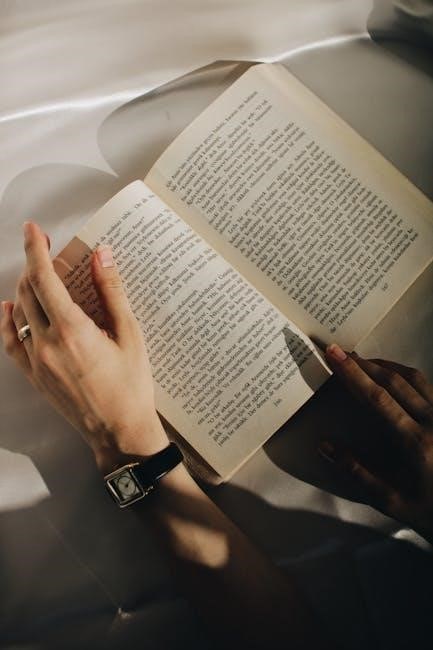
Troubleshooting Common Issues
Identify and resolve common issues like brew cycle malfunctions, water supply problems, or power failures. Clean the sprayhead, check water lines, and ensure proper power connections for optimal performance.
Resolving Issues with the Brewing Process
If the brewing process fails to start, check the ON/LOWER switch and ensure it is turned on. Verify the power supply, including the main switch and outlet connection. Inspect water lines for blockages or kinks and ensure they are properly connected. Clean the sprayhead and remove any lime buildup using a deliming spring. If issues persist, contact Bunn’s technical support for further assistance.
Fixing Hot Water Dispensing Problems
If the hot water faucet isn’t dispensing water, ensure the machine is properly plumbed and water lines are open. Avoid using the faucet for large volumes, as it’s designed for single cups. Check for blockages in the faucet or lines and clean them if necessary. If issues persist, consult the user manual or contact Bunn customer support for assistance.
Maintenance and Cleaning Tips
Regular descaling and cleaning are essential for optimal performance. Remove lime buildup using a deliming spring and clean the sprayhead to ensure proper water flow and extraction.
Descaling and Removing Lime Build-Up
Descaling is crucial for maintaining your Bunn CW Series. Use a liquid descaling agent suitable for coffee machines. Frequency depends on water hardness—monthly for hard water, quarterly for soft. Follow the manual’s instructions to avoid damage and ensure optimal performance. Regular descaling prevents lime buildup, which can clog water flow and affect brewing quality. Always rinse thoroughly after descaling to remove any residue.
Cleaning the Sprayhead and Funnel
Regular cleaning of the sprayhead and funnel is essential for optimal performance. Remove any lime buildup using a deliming spring and clean the sprayhead to ensure proper water distribution. Check the funnel for obstructions and ensure the Bunn paper filter is centered. A clean system prevents clogs and ensures consistent extraction, delivering the best flavor in every brew. Regular maintenance extends the machine’s lifespan and efficiency.
Warranty and Customer Support
Bunn offers comprehensive warranty coverage and dedicated customer support. Contact their team for assistance with claims, repairs, or general inquiries. Their support ensures optimal product performance and satisfaction.
Understanding the Warranty Process
To initiate a warranty claim for your Bunn CW Series, gather necessary details like model number, serial number, and purchase date. Contact Bunn customer support via phone or their website to report the issue and provide required documentation. They will guide you through the process, which may include troubleshooting steps or shipping the defective unit to an authorized service center for repair or replacement.
Ensure you receive prior authorization from Bunn before sending any equipment. Once approved, follow their instructions carefully to expedite the resolution. Bunn’s warranty process aims to resolve issues promptly, ensuring minimal downtime for your coffee-making operations.
Contacting Bunn Customer Service
Contact Bunn customer support by visiting their official website or calling (217) 529-6601 for assistance. Provide details about your coffee maker, including model number and serial number. For warranty claims or technical help, follow their guidance, which may involve troubleshooting or shipping the unit to an authorized service center. Ensure you have prior authorization before sending any equipment for repairs.

Product Specifications and Compatibility
Bunn CW Series coffee makers are designed for high-volume commercial use, featuring stainless steel construction and compatibility with airtight containers and thermal carafes for optimal performance and convenience.
Technical Details and Dimensions
The Bunn CW Series features a stainless steel exterior, 200°F hot water tank, and 12-cup brewing capacity. Dimensions vary by model, ensuring a compact fit in commercial spaces. The series includes models like CW15-APS, designed for high-volume use, with energy-efficient operation and durable construction. These coffee makers are built to withstand heavy-duty use while maintaining consistent brewing performance and reliability.
Compatibility with Accessories (Airtight Containers, Thermal Carafes)
Bunn CW Series seamlessly integrates with various accessories, enhancing functionality. Airtight containers preserve coffee freshness, while thermal carafes maintain optimal temperatures. These accessories are designed to complement the coffee maker’s high-volume brewing capacity, ensuring efficient service in commercial settings; Compatibility ensures a streamlined workflow, making the CW Series a versatile choice for cafes and restaurants.
Regular cleaning and descaling ensure optimal performance. Follow guidelines for maintenance and accessory use to maximize the lifespan of your Bunn CW Series coffee maker.
Maximizing the Lifespan of Your Bunn CW Series
To ensure longevity, regularly descale your Bunn CW Series to prevent lime buildup. Clean the sprayhead and funnel frequently, and maintain proper water flow. Use genuine Bunn filters and parts for optimal performance. Store coffee in airtight containers to preserve freshness and flavor. Follow the manual’s maintenance schedule to keep your coffee maker functioning at its best for years.
Additional Resources for Optimal Use
For optimal use of your Bunn CW Series, refer to the comprehensive user manual available online. Explore FAQs and troubleshooting guides on Bunn’s official website. Contact Bunn’s customer support for personalized assistance. Additional resources, such as maintenance tutorials and product specifications, can be found on their support page, ensuring you maximize your coffee maker’s performance and longevity.