Welcome to the Black and Decker Mini Fridge Manual! This guide provides essential information to help you understand, install, and maintain your compact refrigerator effectively.
It covers safety precautions, product features, installation tips, and troubleshooting to ensure optimal performance and longevity of your appliance. Read carefully for best results.
Overview of the Manual’s Purpose and Structure
This manual serves as a comprehensive guide for the Black and Decker Mini Fridge, designed to assist users in understanding and maintaining their appliance effectively. It covers essential topics such as installation, operation, maintenance, and troubleshooting. The manual is structured to provide clear instructions and helpful tips, ensuring optimal performance and safety. By following the guidelines, users can enjoy efficient cooling, extend the fridge’s lifespan, and troubleshoot common issues effortlessly.

Safety Precautions and Important Notices
Ensure safe operation by avoiding heat sources, moisture, and extreme temperatures. Follow guidelines to prevent damage and maintain efficiency. Adhere to all safety instructions provided.
Protection from Heat and Moisture
Protect your Black and Decker mini fridge from heat sources and moisture to ensure proper function and longevity. Avoid placing it in areas with heavy moisture or poor insulation, as this can damage the appliance. The refrigerator is designed to operate in temperatures no lower than 55°F. Keep it away from direct sunlight and heaters to maintain optimal performance and prevent overheating.
Temperature Settings and Location Requirements
Ensure your Black and Decker mini fridge operates efficiently by placing it in a well-ventilated area, away from direct sunlight and heat sources. Maintain a minimum surrounding temperature of 55°F to ensure proper cooling. Avoid locations with high humidity to prevent moisture buildup. Keep the fridge at least 4 inches away from walls for optimal airflow. Proper placement and temperature settings are crucial for consistent performance and energy efficiency.
Product Features and Specifications
The Black and Decker mini fridge models (BCRK17B, BCRK25B, BCRK32B) offer compact designs with capacities ranging from 1.7 to 3.2 cu. ft. Energy Star certified for efficiency.
Compact Refrigerator Models (e.g., BCRK17B, BCRK25B, BCRK32B)
Black and Decker offers a range of compact refrigerator models, including the BCRK17B (1.7 cu. ft.), BCRK25B (2.5 cu. ft.), and BCRK32B (3.2 cu. ft.). These models are designed for space-saving convenience, with Energy Star certification for energy efficiency. Each features a single-door design, adjustable shelves, and a compact footprint, making them ideal for small kitchens, offices, or dorm rooms. They are available in various colors, including black, white, and stainless steel finishes, to suit different décors. These refrigerators provide reliable cooling performance while minimizing energy consumption, ensuring optimal storage for beverages, snacks, and other small items. Their compact sizes and versatile designs make them a practical choice for users needing a mini fridge that fits seamlessly into tight spaces. Regular maintenance and proper installation are recommended to ensure longevity and optimal functionality. By following the guidelines in this manual, users can maximize the performance and extend the lifespan of their Black and Decker compact refrigerator. The models are user-friendly, with intuitive temperature controls and easy-to-clean interiors, making them a great addition to any setting requiring a compact cooling solution. Whether for personal or professional use, these models deliver consistent performance and value.
Energy Star Certification and Efficiency
Black and Decker mini fridges are Energy Star certified, ensuring they meet strict energy efficiency standards set by the U.S. EPA. This certification guarantees lower energy consumption without compromising performance. By using advanced insulation and smart cooling systems, these models reduce electricity usage and operating costs. Energy Star certification also promotes environmental sustainability, making these appliances an eco-friendly choice for consumers. Regular updates in technology ensure optimal efficiency, aligning with energy-saving goals. This feature is a key benefit, appealing to eco-conscious users seeking reliable, cost-effective solutions for their cooling needs while minimizing their environmental impact.
Single Door Design and Capacity
The Black and Decker mini fridge features a convenient single door design, offering easy access to contents while saving space. Available in capacities of 1.7, 2.5, and 3.2 cubic feet, these models cater to diverse storage needs. The door includes storage options for bottles and cans, maximizing interior space. This compact design ensures efficient use of kitchen or office areas, making it ideal for small settings. The single door also simplifies temperature control and maintenance.

Installation and Setup
Ensure your mini fridge is installed on a flat, dry surface, away from direct heat and moisture. Proper ventilation is crucial for efficient operation and longevity.
Unpacking and Placement Guidelines
When unpacking, inspect the mini fridge for damage and ensure all accessories are included. Place it on a flat, dry surface, away from direct heat sources and moisture. Avoid exposure to extreme temperatures and humidity. Keep the fridge upright during transportation and installation. Allow at least 2 inches of space around the unit for proper ventilation. Ensure the surface is level to maintain even cooling performance and prevent vibration.
Leveling the Refrigerator for Proper Operation
Proper leveling ensures efficient operation and prevents vibration or noise. Use a spirit level to check the surface. Adjust the refrigerator’s feet to ensure it stands evenly. Ensure the surface is firm and flat. If necessary, place a leveling mat or shim under the feet. Verify the unit is stable and plumb before operation. This step is crucial for optimal cooling and longevity of your Black and Decker mini fridge.

Operating Instructions
Set the temperature using the control dial, ensuring optimal cooling. Place items securely on shelves, avoiding overcrowding. Keep the door closed tightly to maintain efficiency and temperature consistency.
Temperature Control and Settings
Adjust the temperature using the control dial, typically located inside the fridge. Set between 37°F and 41°F for optimal cooling. Higher settings conserve energy, while lower settings enhance cooling. Place items away from vents for even cooling. Avoid overcrowding to maintain airflow. Keep the fridge away from direct sunlight and heat sources for consistent performance. Regularly check and adjust settings to ensure proper food storage and energy efficiency.
Door Storage and Shelf Management
Maximize storage with adjustable shelves and door compartments. Place frequently used items in the door for easy access. Adjust shelves to accommodate taller bottles or containers. Ensure proper spacing between items for airflow. Avoid overcrowding to maintain consistent cooling. Clean shelves and compartments regularly to prevent odor buildup. Use the door storage for small items like beverages or condiments, keeping the main compartment organized and clutter-free for optimal performance.

Maintenance and Cleaning
Regularly clean the interior and shelves to prevent odor buildup. Unplug the fridge before cleaning. Wipe surfaces with mild soap and water. Check door seals for tightness. Clean the condenser coils periodically for Efficient operation. Defrost when ice accumulates excessively. Maintain a clean drain to ensure proper water flow. Schedule cleaning every 1-2 months for optimal performance.
Regular Cleaning Practices
Regular cleaning is essential for maintaining your mini fridge’s performance. Unplug the appliance before cleaning to ensure safety. Use a mild soap solution and a soft cloth to wipe down interior surfaces, shelves, and door seals. Avoid harsh chemicals that may damage finishes or harm the environment. Clean the door seals regularly to maintain a tight closure, preventing air leaks and optimizing cooling efficiency. Check and clean the drain hole to ensure proper water flow.
For tough stains or odors, mix baking soda and water to create a gentle paste. Apply it to affected areas, let it sit, then rinse thoroughly. Clean the exterior with a damp cloth, avoiding abrasive materials. Regular cleaning every 1-2 months will keep your fridge fresh, hygienic, and functioning at its best. Always dry surfaces after cleaning to prevent water spots and bacterial growth.
Defrosting and Ice Management
Regular defrosting is crucial to maintain your mini fridge’s efficiency and prevent ice buildup. Turn off the appliance, remove all contents, and let it thaw naturally. Use towels to absorb excess water. Avoid using sharp tools to scrape ice, as this may damage surfaces.
Defrost every 1-2 months or when ice reaches 1/4 inch thickness. After defrosting, wipe down surfaces with a clean, dry cloth. Check the drain hole to ensure proper water flow during defrosting. Regular maintenance prevents mold growth and keeps your fridge running smoothly. Always follow safety guidelines to avoid damage or electrical hazards.
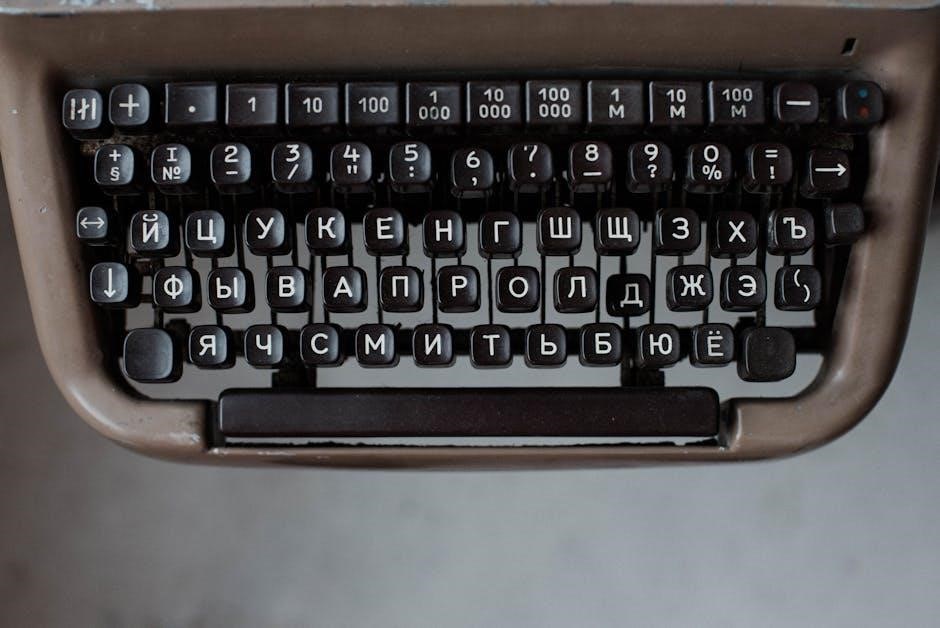
Troubleshooting Common Issues
Address cooling problems by checking temperature settings and ensuring proper door sealing. For noise issues, level the fridge and ensure balanced placement. Refer to the manual for detailed solutions.
Addressing Cooling Problems
If your mini fridge isn’t cooling properly, check the temperature setting and ensure it’s set correctly. Verify door alignment and sealing to prevent cold air from escaping. Ensure the fridge is level and placed in a well-ventilated area. Avoid overcrowding, as this can restrict airflow. If issues persist, refer to the troubleshooting section in the manual for additional guidance or contact Black and Decker support.
Noise and Vibration Solutions
To minimize noise and vibration, ensure the refrigerator is placed on a level, stable surface. Adjust the leveling legs to balance the unit and prevent wobbling. Check for loose parts or items inside that may cause noise. Place the fridge away from walls to reduce echo. If vibrations persist, consider using anti-vibration pads. Ensure the compressor and fan are free from obstructions. For unusual noises, refer to the troubleshooting guide or contact Black and Decker support.

Energy Efficiency and Savings
Black and Decker mini fridges are Energy Star certified, ensuring efficient energy use. Proper temperature settings and door seals help reduce consumption, lowering utility bills and environmental impact.
Optimizing Energy Consumption
Ensure your Black and Decker mini fridge operates efficiently by maintaining optimal temperature settings between 37°F and 41°F. Keep the door seal tight to prevent cold air leakage. Regularly clean the condenser coils to improve airflow and reduce energy use. Proper placement, away from direct sunlight and heat sources, also enhances performance and lowers consumption. These practices help maximize energy savings and prolong the lifespan of your appliance.
Understanding Energy Star Benefits
Earning the ENERGY STAR certification, Black and Decker mini fridges meet strict energy efficiency standards set by the U.S. EPA. This ensures reduced energy consumption without sacrificing performance, lowering utility bills and environmental impact. By choosing an Energy Star-certified model, you contribute to energy conservation while enjoying reliable cooling and cost savings. This certification guarantees eco-friendly operation, making it a smart choice for conscious consumers seeking efficiency and sustainability.

Warranty and Customer Support
Black and Decker offers a comprehensive warranty covering parts and labor for defective products. For assistance, visit www.blackanddecker.com or contact their support team for resolving issues promptly.
Warranty Coverage and Terms
Black and Decker provides a limited warranty covering defects in materials and workmanship for one year from the purchase date. The warranty applies to the original purchaser and is non-transferable. It does not cover damage caused by misuse, improper installation, or normal wear and tear. For detailed terms, refer to the warranty section in the manual or visit their official website. Proper registration may be required.
Contacting Black and Decker Support
For assistance, visit Black and Decker’s official website at www.blackanddecker.com. Use the “Contact Us” section to submit inquiries or locate authorized service providers. You can also call their customer support hotline for immediate help. Additionally, refer to the manual for regional contact information and support options. Ensure to have your product model number ready for efficient service.
Comparing Black and Decker Mini Fridge Models
Models like the BCRK17B, BCRK25B, and BCRK32B vary in size and capacity, offering 1.7, 2.5, and 3.2 cubic feet respectively, catering to different storage needs and spaces;
BCRK17B vs. BCRK25B vs. BCRK32B
The BCRK17B offers 1.7 cu. ft. of storage, ideal for small spaces. The BCRK25B provides 2.5 cu. ft., balancing size and efficiency. The BCRK32B, at 3.2 cu. ft., is the largest, suitable for larger storage needs. All models feature single-door designs and Energy Star certification, ensuring energy efficiency. The BCRK17B is the most compact, while the BCRK32B offers the most capacity, making it perfect for users needing extra space without sacrificing performance.
Accessories and Optional Features
Enhance your mini fridge experience with compatible shelves, storage solutions, and energy-efficient features. Optional accessories include additional door racks and locks for improved organization and security.
Compatible Shelves and Storage Solutions
Optimize your mini fridge’s space with compatible shelves and storage solutions designed for Black and Decker models like BCRK17B, BCRK25B, and BCRK32B. These accessories allow for customizable organization, ensuring maximum use of the compact interior. Additional features such as adjustable bins and door racks can enhance storage capacity and convenience.
Explore optional storage solutions like drawer dividers or stackable containers to keep items neatly arranged. Visit the official Black and Decker website or authorized retailers for genuine accessories. Always check compatibility before purchasing to ensure a perfect fit for your model.

User Reviews and Feedback
Users praise the mini fridge’s compact design and energy efficiency, while some note noise levels and limited storage capacity as areas for improvement.
Common Praise and Criticisms
Users often praise the Black and Decker mini fridge for its compact design, energy efficiency, and quiet operation, making it ideal for small spaces like dorm rooms or offices.
However, some critics mention limited storage capacity, occasional noise during operation, and inconsistent temperature control as areas needing improvement for enhanced user satisfaction.

Frequently Asked Questions (FAQs)
Here are some common questions about the Black and Decker mini fridge:
- Q: What is the ideal temperature setting for optimal performance?
A: Keep it between 37°F and 40°F for best results. - Q: How often should I defrost my mini fridge?
A: Defrost every 1-2 months to maintain efficiency and prevent ice buildup. - Q: Why is my fridge making noise?
A: Noise may occur due to improper leveling or blocked vents; ensure it’s level and well-ventilated.