Unboxing and Assembly
Unbox your Savvy Vape Pen to find the device, USB charger, and user manual. Gently remove each item and inspect for any damage. For non-disposable pens, attach the cartridge by screwing it clockwise onto the battery. Ensure a secure connection for proper function. Disposable pens arrive pre-assembled and ready for use.
1.1. What’s Included in the Box
Inside the box, you’ll find a sleek Savvy Vape Pen, a micro-USB charger for convenient charging, and a user manual. The pen itself is lightweight and portable, designed for easy use. Ensure all components are included before proceeding. Refer to the manual for detailed product information and safety guidelines.
1.2. Assembling the Vape Pen
For non-disposable Savvy Vape Pens, assembly is straightforward. Attach the cartridge to the battery by screwing it clockwise until snug. Ensure a secure 510-thread connection for proper function. Do not overtighten, as this may damage the threads. Once connected, your pen is ready for charging and use. Disposable pens are pre-assembled and require no additional setup.
Charging the Battery
Connect the Savvy Vape Pen to a USB charger provided. Plug into a power source and charge until the LED turns green. Avoid overcharging for battery longevity.
2.1. Charging Preparation
Before charging, ensure the Savvy Vape Pen is turned off to prevent overheating. Use the provided USB charger to avoid damage. Plug the charger into a stable power source. If the pen is disposable, check if it’s rechargeable. Allow the battery to cool down if it feels hot. Never charge near flammable materials or water.
2.2. Charging Troubleshooting
If the Savvy Vape Pen won’t charge, ensure the USB charger is properly connected. Check for blockages in the charging port and clean it gently. Avoid using damaged cables or adapters. If the pen overheats, disconnect it and let it cool. For persistent issues, contact the manufacturer or a vape shop for assistance. Never force a faulty connection, as it may damage the battery.

Turning the Device On/Off
Press the power button five times rapidly to turn the Savvy Vape Pen on or off. The LED will flash to confirm activation. Wait a moment before use.
3.1. Power Button Activation
Activate the Savvy Vape Pen by pressing the power button five times quickly. This turns the device on or off. The LED will flash to confirm activation. For preheating, press and hold the button until the coil glows. Use double-clicks to cycle through voltage levels (low, medium, high). The LED will change color to indicate the selected setting. Always wait a moment before inhaling after activation.
3.2. LED Indicator Meanings
The LED indicator on your Savvy Vape Pen displays various statuses. A blue light indicates low voltage, green shows medium, and red signifies high. Flashing lights signal low battery or issues. A solid light during use confirms the pen is active. Always monitor the LED for device status and troubleshooting. Use this guide to interpret LED signals and optimize your vaping experience effectively while ensuring safety and performance.

Voltage Settings and Adjustment
Adjust voltage by pressing the button twice to cycle through low (blue), medium (green), and high (red) heat settings, optimizing vapor production and flavor preference.
4.1. Understanding Voltage Levels
The Savvy Vape Pen features variable voltage settings, indicated by LED colors: blue (low), green (medium), and red (high). Each level adjusts the heat applied to the cartridge, allowing customization of vapor production and flavor intensity. Lower voltage preserves battery life and e-liquid, while higher settings enhance vapor density and potency for a richer experience.
4.2. Adjusting Heat Settings
Press the power button twice to cycle through voltage levels: blue (low), green (medium), and red (high). Each color represents a different heat setting, allowing you to customize your vaping experience. Lower settings conserve battery life and e-liquid, while higher settings produce thicker vapor and stronger flavors. Adjust based on your preference for vapor density and taste intensity.

Using the Vape Pen
Press the button while inhaling or draw directly from the mouthpiece for inhale activation. Start with small puffs to gauge vapor production. Adjust as needed for a smooth experience.
5.1. Inhale Activation vs. Button Activation
Inhale activation automatically triggers the pen when you draw, offering a hands-free experience. Button activation requires pressing the power button while inhaling, giving you more control. For button-activated pens, press and hold the button while drawing vapor. Some models allow switching between modes. Always ensure the pen is turned on for button activation. Refer to your manual for specific activation settings on your Savvy Vape Pen.
5.2. Proper Inhaling Techniques
Take smooth, steady draws to ensure optimal vapor production. Avoid hard pulls, as this may cause overheating. Inhale gently and naturally, similar to smoking, holding vapor in for 2-3 seconds before exhaling. For button-activated pens, press and hold the button while inhaling. Start with short puffs to gauge comfort and adjust as needed. Proper technique enhances flavor and reduces discomfort or coughing.

Troubleshooting Common Issues
Common issues include poor vapor production or malfunction. Check connections, ensure proper charging, and verify cartridge compatibility. Refer to the manual for specific troubleshooting solutions and guidance.
6.1. Overheating Prevention
To prevent overheating, monitor the pen during charging and avoid leaving it plugged in for extended periods. Use the provided charger and ensure the device cools down between uses. If the pen feels hot, disconnect it immediately and allow it to cool. Never charge a damaged battery or use unauthorized chargers. Address any malfunction promptly to avoid safety risks.
6.2. Cartridge Connection Problems
If your cartridge isn’t connecting properly, ensure it’s screwed on clockwise securely but not over-tightened. Check for debris or residue on the threads and clean them with a soft cloth. A loose connection can cause malfunctioning; tighten gently if needed. If issues persist, contact customer support for assistance or replacement. Proper connection is essential for optimal performance and safety.

Maintenance and Cleaning
Regularly clean your Savvy Vape Pen with a soft cloth to remove residue. Avoid harsh chemicals to prevent damage. This ensures optimal performance and longevity.
7.1. Cleaning the Vape Pen
To clean your Savvy Vape Pen, use a soft cloth to wipe away residue from the exterior and battery connections. Dampen the cloth with water for tougher residue, but avoid harsh chemicals. Regular cleaning prevents buildup and ensures optimal performance. For the mouthpiece, gently scrub with a cotton swab dipped in isopropyl alcohol. This maintenance routine enhances longevity and flavor quality.
7.2. Extending Battery Life
To extend your Savvy Vape Pen’s battery life, avoid extreme temperatures and full discharges. Charge the battery when it reaches 20% to prevent strain. Clean the battery connections regularly to ensure proper conductivity. Store the pen upright and turned off when not in use. Use the provided USB charger to maintain optimal charging conditions and prolong battery health.

Safety Precautions
Avoid overcharging your Savvy Vape Pen and store it away from water or extreme temperatures. Keep it out of reach of children and handle the battery carefully to prevent damage.
8.1. Battery Safety Tips
Always use the provided USB charger to prevent damage. Avoid overcharging, as it can reduce battery life. Store the pen in a cool, dry place away from flammable materials. Never leave the pen charging unattended or overnight. Inspect the battery regularly for signs of wear or damage and replace it if necessary. Use protective cases to prevent accidental activation and ensure safe handling.
8.2. Storage and Handling
Store your Savvy Vape Pen in a protective case to prevent damage. Keep it in a cool, dry place away from direct sunlight and moisture. Avoid exposing the device to extreme temperatures or leaving it in a vehicle. Handle the pen carefully to prevent drops and ensure the mouthpiece remains clean. Regularly inspect for wear and tear to maintain optimal performance and safety.

Selecting the Right E-Liquid
Choose e-liquids compatible with the Savvy Vape Pen, ensuring proper viscosity for smooth vaporization. Opt for liquids with balanced VG/PG ratios for optimal performance and flavor.
9.1. Compatibility with the Savvy Vape Pen
Ensure e-liquids are compatible with the Savvy Vape Pen by checking viscosity and ingredient suitability. The pen works best with standard e-liquids, avoiding thick oils that may clog the atomizer. Opt for liquids with a balanced VG/PG ratio for smooth vapor production and flavor consistency, enhancing your overall vaping experience with the Savvy device.
9;2. Choosing the Right Viscosity
Selecting the right e-liquid viscosity is crucial for optimal performance. Thicker liquids may clog the atomizer, while thinner ones vaporize too quickly. For the Savvy Vape Pen, choose e-liquids with a balanced viscosity to ensure smooth vapor production and flavor delivery. Always check the manufacturer’s recommendations and adjust according to your vaping preferences for the best experience.
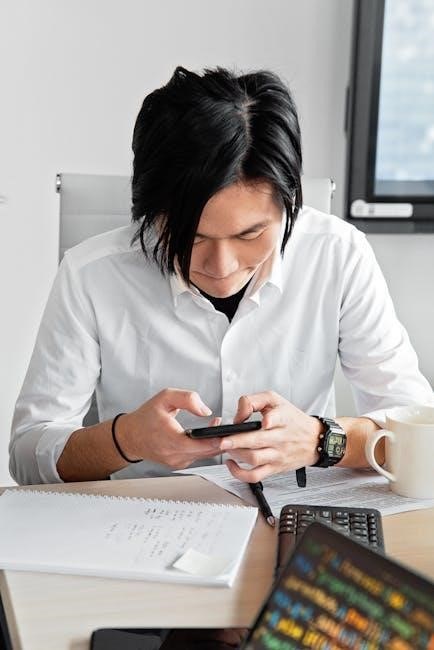
FAQs and Additional Tips
Frequently asked questions address preheating, voltage settings, and troubleshooting. Additional tips include regular cleaning, proper storage, and experimenting with settings to enhance your vaping experience.
10.1. Preheating the Cartridge
Preheating your cartridge ensures a smooth vaping experience. To preheat, press and hold the power button for 2-3 seconds until the LED glows. This warms the coil and prevents cold hits. Avoid over-preheating, as it may burn the coil or degrade the e-liquid. Always preheat before your first inhale for optimal flavor and vapor production.
10.2. Variable Voltage Settings
The Savvy Vape Pen offers variable voltage settings to customize your vaping experience. Press the power button twice to cycle through low (blue), medium (green), and high (red) voltage levels. Low voltage provides a smoother draw, while high voltage increases vapor production. Adjust the setting based on your preference for flavor and cloud size. Start with lower settings to avoid burning the coil.