Welcome to the Schlage FE595 User Manual! This guide provides comprehensive instructions for installing, programming, and maintaining your FE595 keypad entry lock. Learn how to unlock its full potential with detailed step-by-step instructions and troubleshooting tips to ensure optimal performance and security for your home.
1.1 Overview of the Schlage FE595 Lock
The Schlage FE595 is a keypad entry lock designed for convenience and security. It features Flex Lock technology, allowing the lock to be set to unlocked or locked. This model is part of Schlage’s FE series, including FE575. The lock operates on batteries, with a keypad for code entry. It includes default user codes and a programming code for customization. The FE595 is known for its durability and ease of use, making it a popular choice for residential security. Its sleek design fits various door styles, ensuring both functionality and aesthetics.
1.2 Importance of Reading the Manual
Reading the Schlage FE595 User Manual is essential to fully understand and utilize the lock’s features. It provides detailed instructions for installation, programming, and troubleshooting, ensuring proper setup and operation. The manual includes default codes, programming steps, and maintenance tips to prevent issues like lockouts or damage. By following the guide, users can customize settings, resolve common problems, and ensure optimal performance. Familiarizing yourself with the manual helps maximize security and convenience, making it a crucial resource for homeowners.

Installation Instructions
This section provides a step-by-step guide for installing the Schlage FE595 lock. Ensure proper door preparation and alignment for secure and correct installation. Follow the manual carefully to avoid issues.

2.1 Door Preparation Requirements
Proper door preparation is essential for the Schlage FE595 installation. Ensure the door thickness is between 1.375″ and 1.75″ and the backset is 2.375″ or 2.75″. Check the door’s top and bottom for level alignment. Verify that the door holes are correctly drilled to accommodate the lock’s components. If your door dimensions differ, consult Schlage’s customer service for guidance. Proper preparation ensures secure installation and optimal lock performance. The lock must be installed with the door open to avoid being locked out during the process.
2.2 Step-by-Step Installation Process
Assemble the latch assembly and attach it to the door. 2. Mount the keypad on the exterior side of the door, aligning the screws. 3. Connect the wiring harness between the keypad and the lock body. 4. Install the interior assembly, ensuring proper alignment with the keypad. 5. Insert the side bar into the latch assembly and secure it. 6. Replace the interior cover and test the lock functionality. 7. Add user codes and ensure the lock operates smoothly. Follow these steps carefully to complete the installation successfully.

Programming and Operating the Lock
Master the Schlage FE595 by learning how to set user codes, use default codes, and navigate the system seamlessly for secure and convenient access control.
3.1 Setting the Programming Code
To set the programming code for your Schlage FE595 lock, locate the default Programming Code found on the sticker at the back of this manual. Enter this six-digit code into the keypad. Once entered, you can program user codes, modify settings, and secure your lock. Remember to keep your Programming Code safe to prevent unauthorized access. For additional assistance, refer to the detailed instructions provided in the manual or visit Schlage’s official support page for further guidance.
3.2 Default User Codes and How to Use Them
Your Schlage FE595 lock comes with pre-set default user codes, which can be found on the sticker at the back of this manual. These codes allow immediate access to your lock. To use them, simply enter the code into the keypad and turn the lever to unlock. For enhanced security, it is recommended to change these default codes. Refer to the section on adding or deleting user codes for instructions on how to customize your lock’s access settings.

3.3 Adding or Deleting User Codes

To add or delete user codes on your Schlage FE595 lock, start by entering the programming code. For adding, press the Schlage button, enter the programming code, followed by a new four-digit user code, and press the Schlage button again. To delete a code, press the Schlage button, enter the programming code, followed by the delete code (6DPC), and press the Schlage button. This feature allows you to manage access efficiently while maintaining security. Ensure the programming code is kept secure to prevent unauthorized changes.

Key Features and Benefits
The Schlage FE595 offers exceptional security, convenience, and durability. Its keypad entry system provides keyless access, while the Flex Lock technology allows for customizable locking settings. Designed for reliability and ease of use, this lock enhances home security with advanced features and a sleek design.
4.1 Flex Lock Technology
The Schlage FE595 features Flex Lock Technology, allowing the lock to remain in an unlocked state until manually locked. This innovative feature offers convenience for busy households while maintaining security. Unlike other models, the FE595 can be set to stay unlocked, providing easy access without the need for a key or code. Perfect for homes with frequent entry and exit, Flex Lock enhances usability without compromising safety. This exclusive feature makes the FE595 a versatile choice for various lifestyles and preferences, ensuring both flexibility and security.
4.2 Keypad Illumination and Low Battery Indicators
The Schlage FE595 features a backlit keypad that illuminates when the Schlage button is pressed, ensuring easy code entry in low-light conditions. Additionally, the lock includes low battery indicators to alert you when the battery level is critical, preventing unexpected lockouts. The keypad may blink or display a warning, allowing you to replace the batteries promptly. These features enhance user convenience, security, and reliability, ensuring seamless operation even in challenging environments. Regular battery checks and replacements are essential to maintain optimal functionality.

Troubleshooting Common Issues
Identify and resolve common issues with your Schlage FE595 lock, such as keypad malfunctions or battery depletion, using diagnostic tools and step-by-step solutions provided in this section.
5.1 What to Do If the Battery Is Dead
If the Schlage FE595 lock’s battery is dead, press the Schlage button to illuminate the keypad temporarily. Enter a valid user code and turn the lever to unlock. Replace the batteries promptly with four AA alkaline batteries. Ensure the battery compartment is securely closed. If issues persist, check for proper installation and consult the troubleshooting guide. Avoid forcing the lock, as this may cause damage. For severe cases, contact Schlage customer support for professional assistance. Regular battery maintenance ensures reliable performance and security.
5.2 Resolving Keypad Malfunctions
If the keypad is unresponsive, clean it with a soft cloth to remove dirt or debris. Replace the batteries if low or dead, using four AA alkaline batteries. If issues persist, reset the lock by removing the batteries for 10 seconds. Ensure the door is properly aligned, as misalignment can cause malfunctions. For persistent problems, contact Schlage customer support. Always verify the programming code and user codes are correct. If the keypad blinks continuously, refer to the troubleshooting guide or visit Schlage’s official website for further assistance.
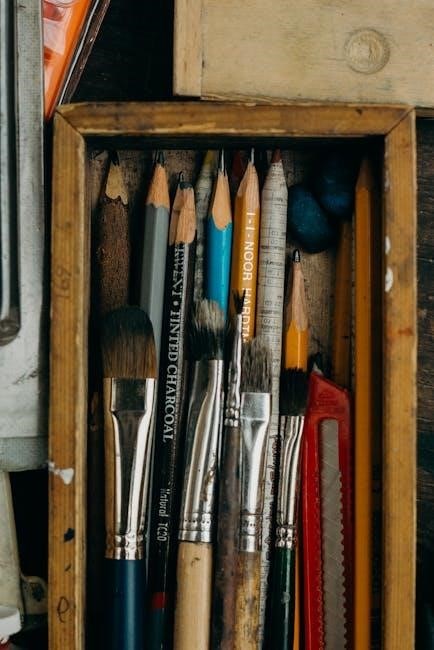
Maintenance and Care Tips
Regularly clean the keypad and lock with a soft cloth to maintain functionality; Check battery levels and replace them as needed. Ensure proper door alignment for smooth operation.
6.1 Cleaning the Keypad and Lock
Regularly clean the Schlage FE595 keypad and lock using a soft, dry cloth to remove dirt and grime. Avoid harsh chemicals or abrasive materials that could damage the finish. For stubborn stains, lightly dampen the cloth with water, but ensure no moisture seeps into the lock mechanism. Clean the keypad buttons gently to maintain responsiveness. Additionally, inspect and clean the lock’s strike plate and door hinges for optimal performance. Proper maintenance ensures long-lasting functionality and aesthetic appeal of your Schlage FE595 lock.
6.2 Replacing Internal Parts
To replace internal parts of the Schlage FE595, ensure the lock is disengaged and the door is secure. Use a screwdriver to remove the lock’s exterior housing, exposing the internal components. Handle parts carefully to avoid damage. Refer to the official manual or Schlage customer support for specific part replacements. After replacement, reassemble the lock and test its functionality. Regular maintenance and prompt part replacement ensure the lock’s reliability and longevity, maintaining its security and performance over time.

Accessing Additional Resources
Access additional resources like manuals, FAQs, and programming guides on Schlage’s official website. Visit customer.schlage.com for comprehensive support and troubleshooting assistance.
7.1 Downloading the Full User Manual
To download the full Schlage FE595 user manual, visit Schlage’s official website at consumer.schlage.com. Navigate to the “Customer Service” section and search for the FE595 model. Select the appropriate manual from the list of available documents. Click the “Download” button to save the PDF file to your device. This manual includes detailed installation instructions, programming guides, troubleshooting tips, and maintenance recommendations. Ensure you have the latest version for accurate information and support.
7.2 Contacting Schlage Customer Support
For assistance with your Schlage FE595 lock, contact customer support at (888) 805-9837. You can also visit Schlage’s official website at keypad.schlage.com for additional resources. The website offers troubleshooting guides, FAQs, and direct support options. Whether you need help with installation, programming, or resolving issues, Schlage’s customer service team is available to provide expert guidance and ensure your lock operates smoothly.