The Honeywell Home T6 Pro TH6320U2008 is a programmable thermostat designed for precise temperature control and energy efficiency. It offers smart home integration, geofencing, and voice control compatibility, ensuring optimal comfort and energy savings.
1.1 Key Features and Benefits
The Honeywell Home T6 Pro TH6320U2008 offers precise temperature control, programmable schedules, and energy-saving features. It integrates with smart home systems like Amazon Alexa and Google Assistant, enabling voice control. The thermostat supports geofencing technology, adjusting settings based on your location. With a user-friendly interface, it allows remote access via the Honeywell Home app, ensuring convenience and energy efficiency. Its compatibility with various HVAC systems makes it a versatile solution for home comfort.
1.2 Compatibility with HVAC Systems
The Honeywell Home T6 Pro TH6320U2008 is compatible with a wide range of HVAC systems, including gas, electric, heat pumps, and multi-stage systems. Its versatility ensures seamless integration with various heating and cooling configurations, providing reliable performance across different setups. This broad compatibility makes it an ideal choice for homeowners seeking to enhance their existing systems with advanced temperature control and energy efficiency.
1.3 Smart Home Integration
The Honeywell Home T6 Pro TH6320U2008 seamlessly integrates with popular smart home systems like Amazon Alexa and Google Assistant, enabling voice control for effortless temperature adjustments. Additionally, the Honeywell Home app allows remote monitoring and control, providing convenience and energy management from anywhere. This advanced connectivity enhances comfort and efficiency, making it a standout feature for modern smart homes.

Pre-Installation Requirements
Before installation, ensure the power is turned off, verify HVAC system compatibility, and choose an optimal location for the thermostat to ensure proper functionality and performance.
2.1 Safety Precautions
Before starting the installation, ensure the power to your HVAC system is turned off at the circuit breaker or fuse box. Verify there is no live voltage using a voltage tester to avoid electrical shock. Avoid installing the thermostat in areas exposed to direct sunlight, drafts, or moisture, as this may affect accuracy. Wear protective gear, such as gloves, to prevent injury. Follow all safety guidelines outlined in the manual to prevent hazardous conditions and ensure a safe installation process.
2.2 Tools and Materials Needed
To install the Honeywell Home T6 Pro TH6320U2008 Thermostat, you will need a screwdriver (Phillips or flathead), a voltage tester, and a drill with appropriate bits for wall mounting. Additional materials include wall anchors, screws (provided in the package), and optionally, the rectangular cover plate for a sleek finish. Ensure all tools are readily available to streamline the installation process and avoid delays.
2.3 Choosing the Optimal Location
Selecting the right location for your Honeywell Home T6 Pro TH6320U2008 Thermostat is crucial for accurate temperature sensing and reliable performance. Install it approximately 1.5 meters above the floor, away from direct sunlight, exterior walls, and heating vents to avoid drafts or radiant heat interference. This placement ensures precise temperature readings and consistent system operation. Refer to the installation manual for detailed guidelines to optimize your thermostat’s performance and energy efficiency.
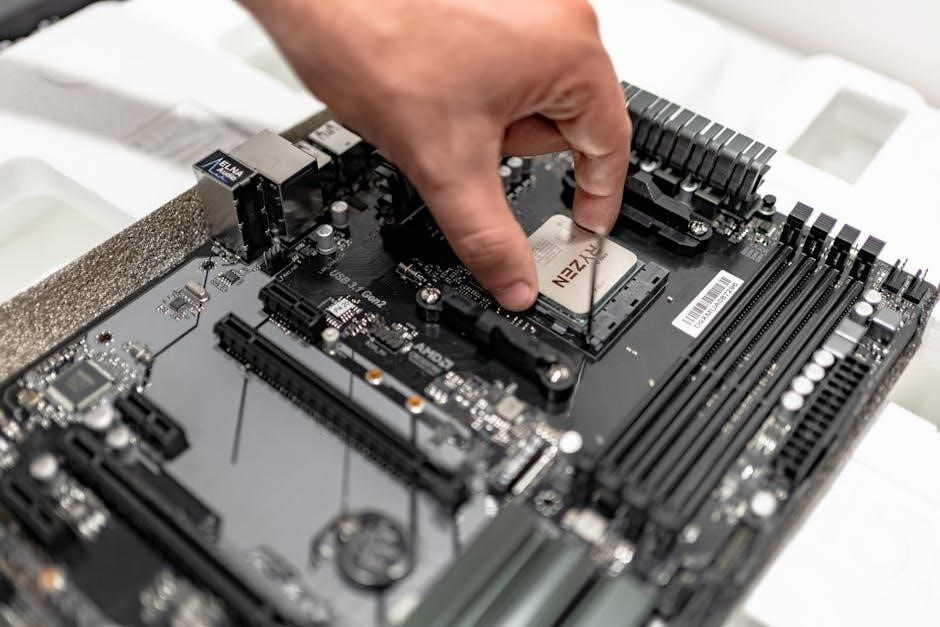
Installation Process
The Honeywell Home T6 Pro TH6320U2008 installation involves mounting the base, connecting wires, and installing the thermostat. Ensure power is off, follow safety guidelines, and refer to the manual for step-by-step instructions.
3.1 Mounting the Thermostat Base
Mounting the Honeywell Home T6 Pro TH6320U2008 thermostat base is the first installation step. Locate the base on a wall at least 1.5 meters above the floor, avoiding direct sunlight and exterior walls. Use the provided UWP mounting system with screws and anchors. Ensure the wall is level and the base is securely fastened. Turn off the HVAC system power before proceeding to avoid electrical hazards. Follow the manual’s detailed instructions for accurate placement and stability.
3.2 Connecting the Wires
Connecting the wires to the Honeywell Home T6 Pro TH6320U2008 thermostat base is a critical step. Begin by labeling each wire according to its function (e.g., R, W, Y, G) using the provided labels. Match the labeled wires to the corresponding terminals on the thermostat base, ensuring accurate connections for proper system operation. Secure each wire firmly to avoid loose connections, which could lead to malfunctions. Refer to the wiring diagram in the manual for specific terminal assignments and double-check all connections before proceeding with the installation.
3.3 Installing the Thermostat
After connecting the wires, align the Honeywell T6 Pro thermostat with the base, ensuring it clicks securely into place. Gently press the thermostat onto the base until it is firmly seated. For a polished look, install the optional cover plate if provided. Once installed, test the thermostat by setting a temperature and verifying HVAC system response. Ensure all buttons and features function correctly before finalizing the installation.

Programming the Thermostat
The Honeywell T6 Pro allows easy programming of custom schedules and temperature settings, optimizing energy efficiency and integrating seamlessly with smart home systems for enhanced control.
4.1 Setting Up Schedules
The Honeywell T6 Pro allows you to create up to four custom schedules per day, aligning with your daily routines. Use the intuitive interface to set specific temperatures for wake, leave, return, and sleep periods. This feature ensures optimal comfort while maximizing energy efficiency. You can program different schedules for weekdays and weekends, tailoring your heating and cooling preferences to your lifestyle. Refer to the manual for step-by-step guidance on configuring these settings effectively.
4.2 Customizing Temperature Settings
The Honeywell T6 Pro thermostat allows precise customization of temperature settings to suit your comfort preferences. Users can adjust the setpoint temperature in 1-degree increments for both heating and cooling modes. Temporary overrides and permanent hold options are available for flexibility. Energy-saving features like smart recovery ensure efficient operation without compromising comfort. The thermostat also supports temperature ranges to maintain a consistent environment, optimizing energy use while keeping your home comfortable year-round.
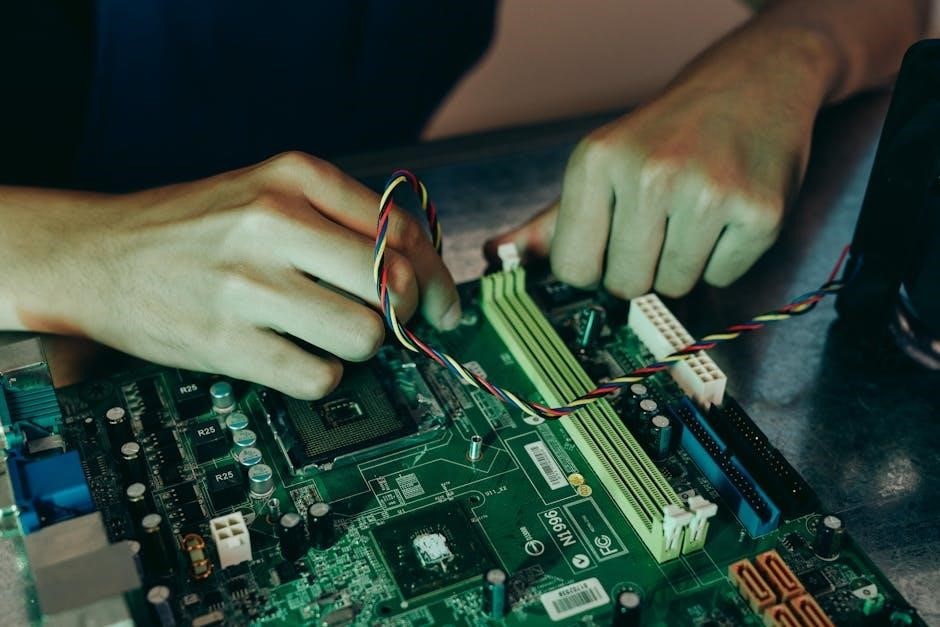
Advanced Features
The Honeywell T6 Pro features geofencing, remote control via the Honeywell Home app, smart home integration with Alexa and Google Assistant, and advanced energy management capabilities.
5.1 Geofencing Technology
The Honeywell T6 Pro TH6320U2008 features geofencing technology, which uses your smartphone’s location to automatically adjust temperature settings when you leave or arrive home. This smart feature helps optimize energy savings by reducing unnecessary heating or cooling when the house is unoccupied. By enabling location services on your device and connecting it to the Honeywell Home app, the thermostat learns your schedule and preferences, enhancing comfort and efficiency seamlessly. This innovative feature ensures your home is always at the perfect temperature while minimizing energy waste.
5.2 Remote Control via Honeywell Home App
Remote control via the Honeywell Home app allows users to manage the T6 Pro thermostat from anywhere. Adjust temperatures, monitor energy usage, and receive system alerts directly from your smartphone. This feature requires a compatible Wi-Fi adapter, enabling seamless connectivity and control. The app’s intuitive interface ensures easy navigation, letting you customize settings, set schedules, and optimize energy use, even when you’re not at home, providing ultimate convenience and flexibility for your heating and cooling needs.

Troubleshooting Common Issues
Common issues include the thermostat not turning on, incorrect temperature readings, or unresponsive HVAC systems. Refer to the troubleshooting section in the manual for solutions and guidance.
6.1 Common Problems and Solutions
Common issues with the Honeywell T6 Pro TH6320U2008 include the thermostat not turning on, incorrect temperature readings, or unresponsive HVAC systems. Solutions may involve checking power connections, ensuring proper wiring, or restarting the system. For connectivity issues, verify Wi-Fi settings and ensure the Honeywell Home app is updated. If problems persist, consult the troubleshooting guide or contact Honeywell support for further assistance. Regular maintenance and updates can prevent many common issues.

Maintenance and Warranty Information
Regularly clean the thermostat and ensure proper battery replacement. The Honeywell T6 Pro TH6320U2008 comes with a limited warranty covering defects for up to five years.
7.1 Regular Maintenance Tasks
Regular maintenance ensures the Honeywell T6 Pro TH6320U2008 operates efficiently. Clean the thermostat’s display and sensors annually. Replace batteries every 12-18 months. Check and tighten wire connections to prevent issues. Update firmware for optimal performance. Inspect the air filter monthly and replace as needed to maintain system efficiency and proper temperature control. Follow these tasks to extend the thermostat’s lifespan and maintain reliable operation.
7.2 Warranty Details
The Honeywell Home T6 Pro TH6320U2008 thermostat is backed by a limited warranty covering defects in materials and workmanship. The warranty period typically ranges from 1 to 2 years, depending on the region and terms. For detailed warranty information, refer to the user manual or visit Honeywell’s official website. Proper installation and regular maintenance are essential to maintain warranty validity and ensure optimal performance.
The Honeywell Home T6 Pro TH6320U2008 thermostat offers a blend of advanced features, energy efficiency, and user-friendly design, making it a smart choice for modern home comfort control.
8.1 Final Tips for Optimal Performance
For optimal performance, ensure regular software updates, clean the thermostat screen, and maintain a stable Wi-Fi connection. Schedule periodic filter checks and HVAC system maintenance. Use geofencing and smart scheduling to maximize energy savings. Keep the thermostat away from direct sunlight and drafts; Register your device for warranty benefits and refer to the manual for troubleshooting. These practices will ensure long-term reliability and efficiency of your Honeywell T6 Pro TH6320U2008 thermostat.